PAYOUT GUIDE
INTRODUCTION
When it comes to completing Vythrosa’s campaign, we allow you to set your own pace to make the most of your time. Most quests don’t require more than the bare minimum, but we have a payout system that allows you to go way above and beyond—and get rewarded for it, too.
In order to calculate a quest submission’s final payout, we look at several factors. All story quests require you to draw at least half of your character and a simple background. This means, at an absolute base level, you will receive 1,350 Paiwa for every quest you complete. For comparison, the most you can make off of one quest, purely by itself and without any buffs, is 18,030 Paiwa. That’s over ten times the minimum!
Paiwa is an important part of Vythrosa; it’s what allows you to buy in-game items, character upgrades, and new character slots. Finding a perfect balance when it comes to payouts is difficult, so the reward rates are subject to change as we fine tune the system. This guide breaks down how we currently calculate the amount of Paiwa every quest submission receives.
Below is a full breakdown of each factor we consider when grading a quest submission.
Factor 1: Character Visibility
Your character is arguably the most important component of the illustration you will make for a quest. That being said, sometimes a unique composition requires unconventional placement of the character, or perhaps you just don’t feel like drawing all of their bits and bobs. Thus, you can draw either 50%, 75%, or 100% of their entire body, and each percentage has its own payout.
How you depict a percentage of your character doesn’t matter, since we’re only accounting for how much of their entire body is visible. For example, let’s say you draw two halves of your character on either side of the canvas for a trippy effect—two halves add up to one whole, so you’d receive 100% Character Visibility, despite the poor guy being split in half! This also means that even if your character’s whole body is technically in the scene, but is depicted at a top down angle so we can only see the top of their head and some toes sticking out, it will only count as 50% visibility.
At the end of the day, we don’t have fancy technology that calculates an exact percentage of a character’s visible body, so we must manually assess the illustration in order to determine the closest percentage. If you draw your character from the hips or waist up, that’s 50% visibility. If you’ve drawn a Kaarmesusi character wading through a shallow pond, and we can only see their body from the knees and elbows up, that’s 75% visibility. Perhaps you’re having a hard time drawing hands, so you’ve put the character’s forearms behind their back; as long as the rest of their body from their head to their toes is depicted, you’ll still receive the payout for 100% visibility.
For each percentage, you will receive the following amount of Paiwa:
- 50% → 750 Paiwa
- 75% → 1,875 Paiwa
- 100% → 3,450 Paiwa
[img]
Factor 2: ADDITIONAL CHARACTERS
In dire need of some more Paiwa? An easy way to get more bang for your buck is to simply toss another character into your quest submission. In order to qualify as an additional character, you’ll need to place them in the foreground or midground, at least enough so they don’t look like a background NPC. Additional characters should be drawn with a level of detail similar to the focal character.
All additional characters must be registered on site in order to count towards the final payout. Though random characters not found on the character index aren’t included in this factor, you can still add them to your illustrations. The additional characters can belong to you or another player. Allies also count as additional characters, regardless of if you have them unlocked or not. You can peruse eligible additional characters here.
Additional characters follow the same visibility percentage system as the focal character, but for about 80% of the payout:
- 50% → 600 Paiwa
- 75% → 1,500 Paiwa
- 100%% → 2,760 Paiwa
[img]
Factor 3: BACKGROUND SIZE
Instead of just taking background detail into account, we also consider the size and scale of it in relation to the focal character. How we do this is measuring the scale of the visible portion of the character in proportion to the overall dimensions of the canvas. In other words, how much of the canvas the character takes up.
Small backgrounds usually allow you to focus on a character’s actions as opposed to the broader background. Large backgrounds can fit multiple characters in them and give plenty of room for you to let them interact with the environment they’re placed in. Medium backgrounds, of course, are a happy middle ground.
Minimum canvas size for an illustration is 200px (width) by 150px (height). This is really only applicable to pixel artists; obviously, non pixel artists will have no problem surpassing this minimum. There is no maximum canvas size, but you may need to scale image files down to fit within the site’s upload size limit.
Something important to remember is that regardless of the background size, the focal character must retain the same level of detail. A large background is only a large background if your character is drawn with attention to detail! We will not accept blobs or very simplified characters just to hit the large background size requirement. Focal characters must be drawn with care and appear to belong in the scene.
The scale we use for each size and how much they count towards the final payout is as follows:
- Small → 600 Paiwa
- Canvas height: ~1.2x the height of the character
- Canvas length: ~1.5x the height of the character
- The absolute minimum canvas size for a small background is exactly 1x by 1x the height of the character.
- Medium → 1,725 Paiwa
- Canvas height: ~2x the height of the character
- Canvas length: ~2.5x the height of the character
- Large → 3,300 Paiwa
- Canvas height: Almost 3x the height of the character
- Canvas length: At least 3.5x the height of the character
- You are not limited to this ratio, but you will not receive additional Paiwa
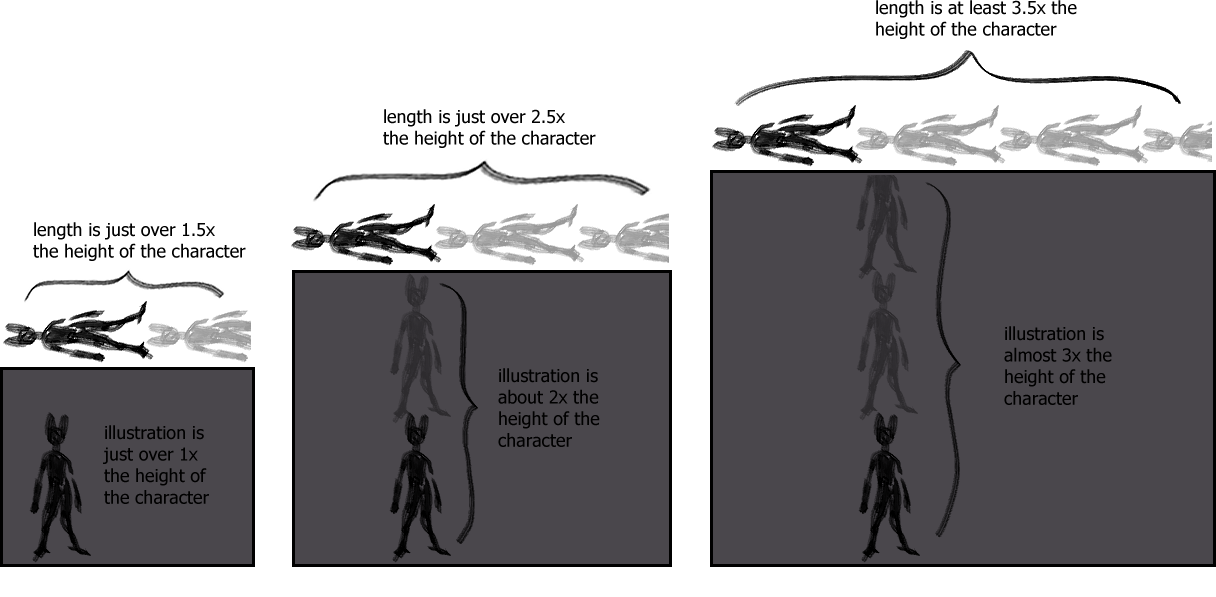
You must note, these are the minimum scales for each size; even if the illustration is just under the minimum for the next size up, you will only receive the payout for the size it technically qualifies for. For example, if the background is 2.75x by 3.25x the height of the character, it will still only be considered a medium sized background.
Factor 4: BACKGROUND DETAIL
Background detail is the final factor we take into consideration when determining an illustration’s final payout. We take shading, the number of props, depth and dimension, and overall details into account, all based on a point system. Here’s a breakdown on each component we evaluate and how many points each element is worth:
Shading
What type of shading is used, if any? How much shading is there, a lot or just a little? Are there clear light sources that interact with the environment in a lifelike manner, or is it all ambient lighting?
SHADING TYPE:
When determining shading type, we look at the layers, not the actual style of shading you choose. Cel shading and rendered shading can look very different, and both can be done in a way to appear simple or show multi-layered lighting.
-
- No shading (nothing is shaded at all, or there is so little shading it’s basically nonexistent) → 0 points
- Simple shading (comic style shading, with no specific lightsource and simple shadows; there is less effort given to lighting and shadows overall, but still clearly given some thought) → 1 point
- Full shading (soft/blurred, hard/crisp, and diffused shadows/lighting are all present, on the character and the environment; background elements are illustrated in a way that show true depth, such as refracted light on water, and background items, like trees and buildings, which cast believable shadows) → 2 points
LIGHT SOURCES:
Adding defined light sources is a good way to add depth to a background. We look at a couple things when pinpointing exactly what type of light sources and technique you’ve used in an illustration and assign it the ranking that fits best.
-
- No lighting (there is no lighting at all, or it is just a single light gradient overlay) → 0 points
- Basic lighting (only ambient light is present, such as from the sun; looks undefined without any real consideration of how the light bends or refracts within the scene) → 1 point
- Dynamic lighting (one or more obvious light source clearly depicted; appears to interact with the environment in a realistic and believable manner; it is very clear where the light is coming from based on how it bends or reflects on items or characters within the scene) → 2 points
[img]
PROPs
How many extra items are in the background? Are they simple in nature (a rock, or butterfly) or more complex items (bookshelf with books and trinkets)? Do the items belong in the environment? Note: Props are objects and structures, so things like the ground itself, bodies of water, the sky, clouds, and the sun/moon do not count towards prop count.
ITEM COUNT:
We consider the whole of an illustration when determining what items to count as props. For example, your background may only consist of a trophy case with lots of trophies, and nothing else, but every trophy is unique, hand drawn, and a focal item; in such a case, we count every trophy within the case as an item. However, say your background features the same trophy case, but it is smaller and placed further back in the background with less attention to detail for each trophy, and you’ve included additional props elsewhere. We would count that trophy case and the items within it all as one prop.
-
- No props → 0 points
- 1-3 props → 1 point
- 4-7 props → 2 points
- 8+ → 3 points
ITEM COMPLEXITY:
It should be noted that we determine complexity based on how the majority of props fit into one of the following categories. For example, if the illustration has 8 total props, with 3 falling into the strong category and 5 falling into the standard category, then it will only receive the points for the standard category.
-
- Very basic (easy to draw items, like small rocks, twigs, or flowers) → 0 points
- Basic (simple objects like trees, large rocks, large plants, signs, books, teddy bears, pots and pans) → 1 point
- Standard (usually man-made, semi complex items like a coffee table, printer, backpack, computer monitor with mouse and keyboard, framed painting, or simplified gun) → 2 points
- Strong (considerably more complex items that require an understanding of dimensions, such as buildings, structures both interior and exterior [e.g. scaffolding, stairs, cabinetry, etc], multi-faceted items or items in action [vehicles, machinery, bookshelves holding many books/trinkets, an open wardrobe showing multiple articles, etc] → 3 points
[img]
DEPTH
Does the illustration have a defined foreground, middle ground, and background, or is it flat? Is the character interacting with the environment in a way that suggests obvious depth? Does the character look out of place or like they actually belong in the scene?
DIMENSION:
You aren’t required to make use of the standard foreground, middle ground, and background structuring of an environmental illustration. You’re only required to have a foreground.
-
- No dimension (only makes use of the foreground therefore appearing two dimensional and flat, only the immediate floor/ground (and sky, if outside) is visible, if inside, only a front facing wall is depicted, there is no ceiling or other elements that establish depth) → 0 points
- Has dimension (makes use of the foreground, middle ground, and background; there is obvious depth to the scene) → 1 point
- Strong dimensions (utilizes complex angles, perspectives, or points of view, such as bird’s or worm’s eye, fish eye lense, or 5+ point perspective; dimensions are clear and deep) → 2 points
INTERACTION:
It’s recommended to draw your character interacting in some way with the environment, but it’s not a requirement.
-
- Static (the character does not interact with the environment around them at all; they are essentially “just standing there”) → 0 points
- Basic (the character is interacting with the environment, but only slightly: they’re running, perched on a cliff edge, or standing and reading a book, but otherwise unaffected by anything else in the environment) → 1 point
- Dynamic (the character is heavily influenced by things happening in their environment or is performing an action that directly impacts their surroundings [e.g. wakeboarding, chasing chickens through a farm], typically requiring you to depict them in unique or complex poses [e.g. bent over their knees to weed a garden, break dancing]; the character does not look out of place at all) → 2 points
[img]
OVERALL DETAIL
Are there multiple defined brush strokes or lines? Is every little thing hand drawn, or were stamps/item brushes heavily utilized? Does it look like an extraordinary amount of precision and care was used?
STAMPS:
Brushes and stamps that “draw things for you” such as clouds, grass, flowers, chains, or other popular shortcut “stamp” brushes are not prohibited, but we encourage our players to go easy on them. If the majority of your background is made with these kinds of stamp brushes, with minimal user input or editing, we take that into account when scoring the piece.
-
- Null detail (there are no elements to categorize; no stamps, no unique brush strokes, the entire piece is nearly one dimensional) → 0 points
- Mostly stamps (the illustration is heavily made up of stamp brushes that build the scene, without any or very little unique brushstrokes, therefore showing no real attempt at a fully hand drawn piece) → 1 point
- Mostly hand drawn (the illustration is mostly made up of unique brush strokes; all elements are overwhelmingly hand drawn with little use of stamp brushes) → 2 points
ATTENTION TO DETAIL:
The other thing we look at when defining the piece’s overall detail is how much extra flavor the piece is given on a small scale. The more hatching, extra colors, lines, and just overall extra detail the piece is given, the higher it’s scored.
-
- Bare (only the most important details are portrayed, like just the outline of an item or a line to separate the ground from the sky) → 0 points
- Standard (some detail is given to the scene, makes use of hatching or extra lines to define volume, shape, or depth; things like wood is depicted with grain or swirls, ripples appear in water, etc.) → 1 point
- Dynamic (plenty of additional life is imbued into the scene, individual leaves are drawn falling from a tree floating in a breeze, a tree is drawn with multiple branches, etc.; hatching, color layering, and similar techniques are utilized to emphasize detail) → 2 points
[img]
FINAL points
Following the above, an illustration's background detail has the potential to be given a maximum of 18 points. It doesn’t matter what combination of subfactors you use to reach any given amount of points; regardless of how you get there, your illustration will fit into one of these brackets:
No Detailing: 0 points → 0 Paiwa
Light Detailing: 1-6 points → 450 Paiwa
Standard Detailing: 7-12 points → 1,425 Paiwa
Delivered Detailing: 13-18 points → 3,000 Paiwa